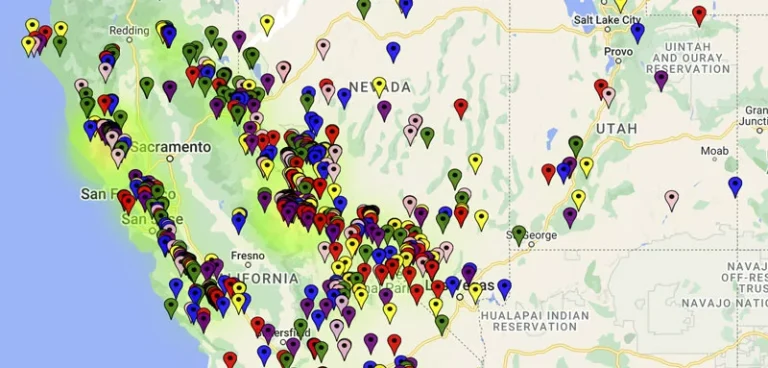
Creating digital maps used to be a complex task requiring technical skills, but today, even non-tech users can build interactive and visually appealing maps with the right tools. Whether you need a map maker for business, tourism, or community projects, an easy-to-use platform can simplify the process.
Why Use a Map Maker?
A map maker allows users to create, customize, and share digital maps without requiring advanced knowledge of GIS or coding. With features like drag-and-drop interfaces and customizable markers, these tools help individuals and organizations visualize data, highlight locations, and improve engagement.
Key Features to Look for in a Custom Maps Tool
When choosing a platform to create custom maps, consider these essential features:
- Ease of Use: A user-friendly interface with drag-and-drop functionality.
- Customization: Ability to personalize map styles, markers, and categories.
- Media Integration: Adding images, videos, or 3D tours to enhance maps.
- Data Import & Management: Support for CSV/Google Sheets for bulk data uploads.
- Embedding & Sharing: Seamless integration with websites and social media.
How Mapme Simplifies Custom Maps Creation
One excellent option for non-tech users is Mapme, a web-based map maker that enables users to build interactive maps effortlessly. Mapme provides:
- A no-code drag-and-drop editor, making it ideal for beginners.
- Support for custom maps with various styles and markers.
- Media-rich features like images, videos, and 3D tours to make maps more engaging.
- Data integration via CSV and Google Sheets for easy updates.
Best Practices for Creating Custom Maps
- Define Your Purpose – Decide whether your custom maps will highlight locations, display data, or tell a visual story.
- Organize Data Efficiently – Use categories and filters to keep maps clear and accessible.
- Enhance with Multimedia – Incorporate images, videos, and descriptions to provide context.
- Optimize for Sharing – Choose a platform like Mapme that allows easy embedding and social sharing.
Conclusion
A reliable map maker simplifies the process of building interactive and visually appealing custom maps without the need for coding expertise. Tools like Mapme make mapping accessible to all users by offering a user-friendly interface, extensive customization options, and easy data management. If you need an intuitive and efficient solution, start exploring these features today!